Check your coverage
You can easily check your benefits coverage anytime, anywhere on GSC everywhere or GreenShield+.
Learn how much you’re covered for under your health and benefits insurance plan.
GSC everywhere
Check your coverage desktop and mobile app
- Once logged in to your online account, if you are using the website, select the “Check Your Coverage” button in the ‘Your Health Benefits section’. If you are using the App, select “Coverage” (bottom of the screen).
- Choose the service, item, or medication (drug) that you would like to check eligibility for.
- Note: For drug, you can search by the name of the drug or DIN (Drug Identification Number; can be obtained from your pharmacy).
- Choose the participant that you are checking eligibility for.
- If you’ve already had the service done or purchased the item/medication, enter the service/purchase date. If not, leave the default date (today’s date).
- If you’ve already had the service done or purchased the item/medication, enter the amount you paid. If not, enter an estimated amount.
- Select “Continue”.
- Coverage results will be displayed.
Check your coverage Benefit Booklet
If your benefit booklet is available via your Online Services, please follow the steps below to access your benefit booklet:
- Sign into your online service account.
- Click on your name in the upper right-hand corner.
- Click on 'Your Account'.
- Select 'Coverage'.
- Look for the link under 'Benefit Booklet'.

Check your coverage here
GreenShield+
Check your coverage
- On the Home screen, select Claims and Benefits > Check Coverage.
- Select the service or item that you want to check eligibility for.
- On the Service Details screen, select a Claim Type, Member Name, Province, Service Date, Duration, and Estimate Spending.
- A breakdown of your claim will appear followed by your balance for the service type.
Check your coverage on the mobile app
- From the Home page, select Coverage.
- On the Your Coverage page, select the service or item you want to see your eligibility for.
- Enter the service or item in the search bar, if it appears select it then select Continue.
- If you are searching for a Drug (Prescription), you can enter either the Drug Name or Drug Identification Number (DIN).
- Look through the list and select the service or item you’d like, then select Continue.
- Enter the service or item in the search bar, if it appears select it then select Continue.
- Enter the information for the Member, Province, Claim Type, Service Date, and Cost, then read the disclaimer and select Calculate Eligibility.
- If you are done checking your eligibility, select Close.
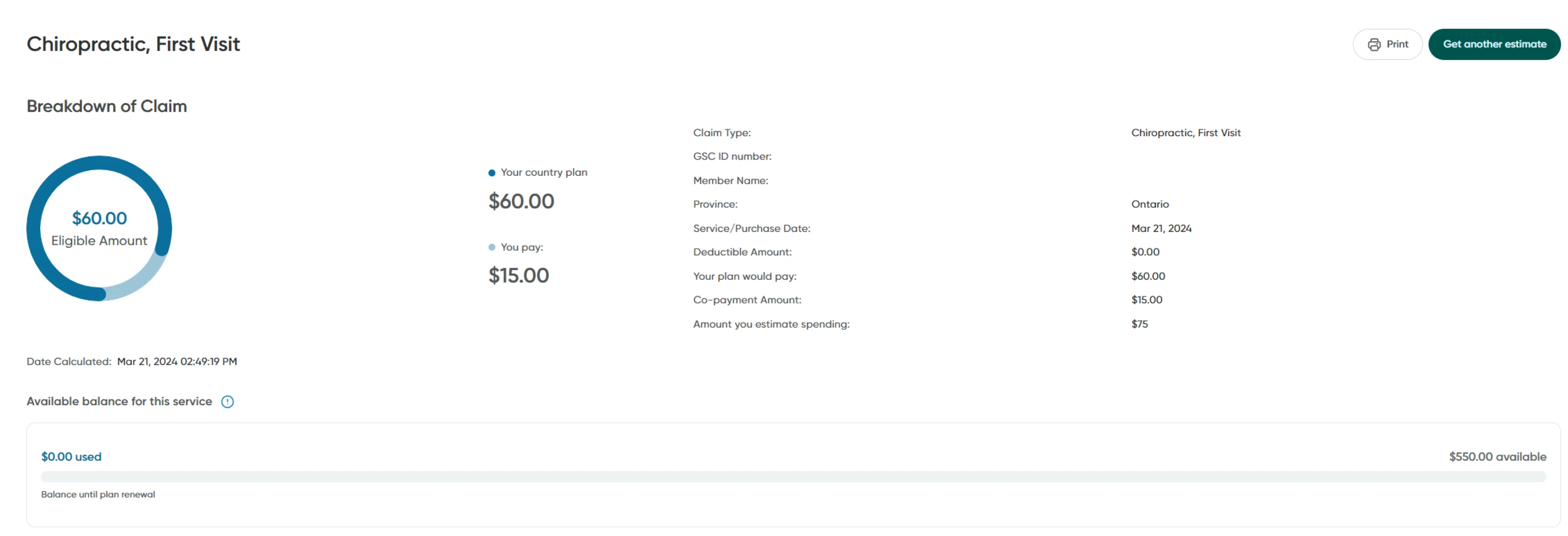
Check your coverage here
Contact us
Contact us directly for more information about our products and services using the methods below.
Our Customer Service Centre is available Mon to Fri 8:30 a.m. – 8:30 p.m. ET.